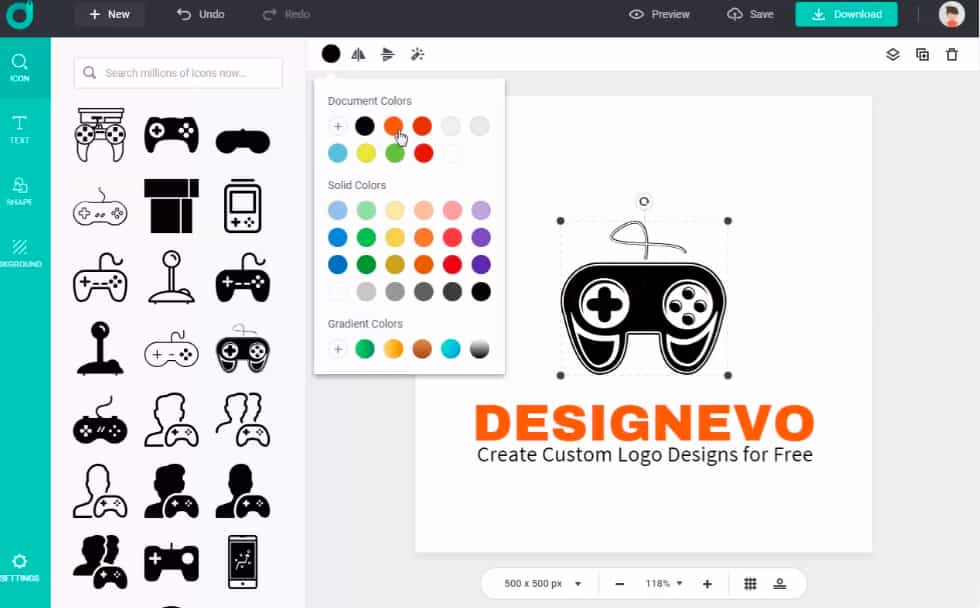
Creating custom logos for business or personal use may not be as complicated as you think if you use the right tools. In recent years, more and more software guarantees excellent graphics customization without necessarily being experts in the field. Intuitive interfaces and simplified automation allow you to speed up your creative processes.
Maybe you don’t know what software to create and customize your logos. Today, we are looking at DesignEvo, a program designed to create a quality logo in just minutes. Let’s look at its features and functions and then understand the steps to follow to create a logo tailored to your needs.
DesignEvo overview
As it is a good habit, it is essential to understand what it is entirely. From a technical point of view, DesignEvo is nothing more than an app you can run on your computer or smartphone. It allows you to create logos and graphics starting from predefined templates and functions, greatly facilitating the speed of execution of operations.
This tool is mostly used by those who want to create an original logo but do not want to rely on third parties. They tend to save from the invested budget without getting a poor result. You’ll love DesignEvo for its features that we’ll go over soon and its versatility. You can create logos in seven different languages without all those mundane errors that appear in ordinary but sloppy apps.
Features of DesignEvo
DesignEvo’s fame mainly comes from what it offers in terms of functionality. While it may seem like an app like any other, in reality, it far exceeds the standards of its competitors. Let’s see the main features and note the ones that can be most useful for creating a custom logo.
Role models
One of the strengths of DesignEvo lies in the massive catalog of designs already available. Expressly, the platform guarantees you more than 10,000 free templates that you can work on to modify the logo according to your needs. Both 2D and 3D models go from musical to school, and you can have fun designing like a real designer without the fear of incurring royalties, an unpleasant topic for those starting from scratch.
Icons–Pictograms
As much as templates, in a logo maker, it’s essential to have plenty of icons to establish links and interactions on your website or reference platform. DesignEvo inserts millions of icons into its database that you can easily add to your graphics, rotating and scaling them in the best possible way without exporting them like in other software.
Interface
If you’re looking for an easy-to-use, intuitive app with a hassle-free interface, then DesignEvo could be the perfect solution for you. The main screen will seamlessly guide you in positioning graphics, eliminating unnecessary commands and interactions that are difficult to understand even after hours of use. Everything is intuitive and aesthetically pleasing.
Preview
DesignEvo offers a real-time preview, which helps you understand your changes and how they appeared before. But apart from this essential feature, this tool also allows you to preview the final result on different designs like eCommerce, blog, and other designs.
Formed
One of the most annoying problems with traditional logo maker programs is their format and limitations. With DesignEvo, you can upload up to 5000 x 5000 pixels in different image formats. The formats you can make the most of are: PDF, PNG, and JPG, and the traditional SVG export of the created logo file.
Different formats have different characteristics and often determine their overall quality as well. DesignEvo allows you to benefit from consistently very high quality, even with lower quality formats.
Cloud
This software’s not to be underestimated feature is the cloud-saving feature. When you create your logos, they are usually saved on your laptop or hard drive, and the latter may break or damage the saved file. DesignEvo, to avoid potential dangers, allows you to save your project in the cloud, i.e., on a virtual server, being able to access it whenever you want and from any computer.
DesignEvo’s features are great, as you might have guessed, but what are the logos you can create with the pre-loaded templates in the database? In these cases, imagination is the only obstacle limiting you, and no one forbids you to use a technology model to create an industrial logo. DesignEvo, however, has well-defined categories that can help you choose quickly.
How much does DesignEvo cost?
You may have wondered how much a tool so rich in features and benefits can cost. DesignEvo, in its free version, gives you designs and logos free but at low resolution. This condition can be extended to a basic package at about $29 or to a Plus plan at $49. With this latest premium version, you can take advantage of the already included copyrighted logo packs and download logo fonts quickly and functionally.