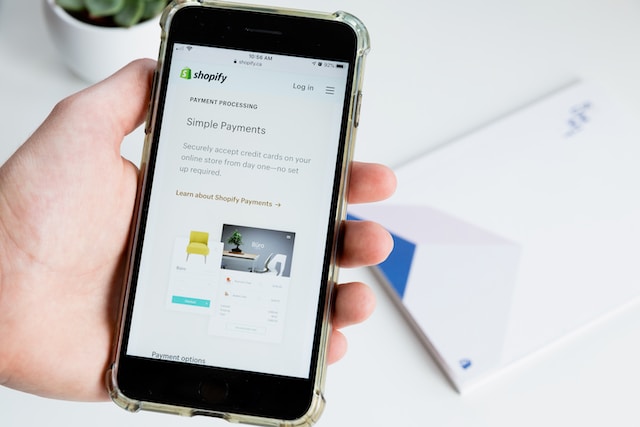
Are you an Etsy seller looking to expand your online presence? Consider transitioning to a platform where you’re the sole seller. If so, Shopify is your go-to solution. Recognized for its reliability, Shopify offers many apps to cater to every e-commerce need, including importing products from Etsy to Shopify. Check out the detailed step-by-step guide on migrating Etsy to Shopify on our Blog.
Why Migrate from Etsy to Shopify?
Shopify stands out as a robust e-commerce platform, offering sellers unparalleled flexibility. With myriad apps, sellers can customize their store to their heart’s content. But the main attraction for many Etsy sellers is the prospect of having an independent online store, free from competition on the same platform.
The Challenge: Importing Products
One of the primary challenges many Etsy sellers encounter when shifting to Shopify is the intricate product import process. Transferring products from one platform to another can be daunting, particularly for sellers with established stores with a vast and diverse inventory. Adding each product individually can be time-consuming and requires meticulous attention to detail. This is especially true for stores that have accumulated many products over time. The transition can be overwhelming, and sellers must ensure each product is correctly listed with accurate details on the new platform.
Solution 1: Manual Product Import
The traditional method involves adding each product individually. While this gives sellers complete control over product details, it’s time-consuming. For stores with extensive product listings, this method can be daunting.
Cons:
- Labor-intensive
- Time-consuming, especially for extensive inventories
Solution 2: Using the EasyImport App
Install the Eatsy to Shopify import app Easy Import ‑ Etsy Migration from the Shopify App Store. This app simplifies migration, allowing sellers to import their Etsy listings to Shopify in just a few clicks. Not only does it save time, but it also offers a range of import settings, from inventory tracking to overselling allowances.
Using the EasyImport App Pros:
- Time-efficient
- User-friendly interface
- Comprehensive import settings
- Automatic product assignment to collections
Using the EasyImport App Cons:
- One-time payment fee per listing
Step-by-Step Guide to Using EasyImport:
Step 1: Download Your Etsy Listings: Sign in to your Etsy account, navigate to ‘Shop Manager,’ then ‘Settings’, followed by ‘Options.’ Click ‘Download Data’ and save the CSV file to your computer.
Step 2: Import to Shopify: Go to ‘Apps’ in your Shopify admin and select ‘Easy Import – Etsy Migration.’ Upload the CSV file you downloaded from Etsy, choose your preferred settings, and initiate the import.
Conclusion:
Transitioning from Etsy to Shopify is a strategic move for sellers seeking more control over their online store. While the migration process may seem daunting, tools like the EasyImport App make it seamless. With just a few clicks, sellers can have their entire Etsy inventory on Shopify, ready to attract a new customer base.
FAQs about EasyImport:
Does EasyImport link Etsy sales with Shopify?
No, the app creates new products in Shopify, independent of Etsy.
Can I import Etsy reviews using EasyImport?
Unfortunately, reviews cannot be imported.
Is it possible to transfer Etsy customers using EasyImport?
The app focuses on product listings so customer data won’t be transferred.

Abdul Qadeer is highly experienced in creating engaging content that adds real value to a blog, website, or brand. He is creating content for multiple niches like technology, SEO, Marketing, Health, Education and Career Development, etc.