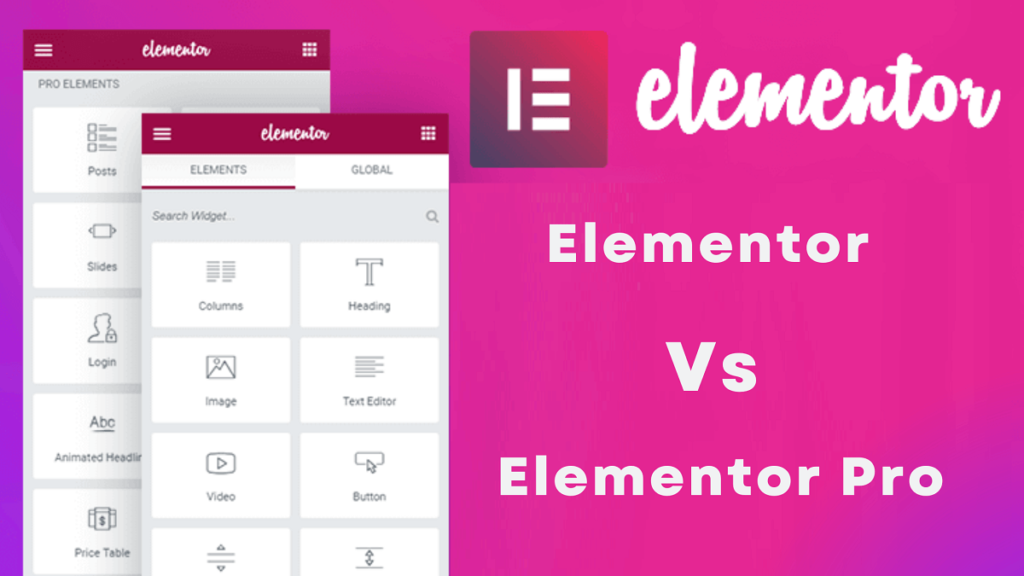
Elementor and Elementor Pro are two popular page builder plugins for WordPress websites that enable users to create and design professional-looking web pages without having to code. Elementor is the free version of the plugin, while Elementor Pro is the paid version with more advanced features.
In this article, we will explore the key differences between Elementor and Elementor Pro, and help you decide which one is best suited for your website needs. Whether you’re a blogger, freelancer, or business owner, choosing the right page builder is crucial for creating a visually appealing and functional website.
So, if you’re looking to enhance your website’s design and functionality with Elementor WordPress themes, read on to find out which version of Elementor is the best fit for you.
Difference Between Free Elementor Vs Pro Elementor
Features:
The most significant difference between Elementor and Elementor Pro is the features they offer. Elementor is a powerful and free plugin that allows you to create basic websites with ease.
However, Elementor Pro takes things to the next level by offering advanced features such as dynamic content, custom post types, custom fields, and more. With Elementor Pro, you can also create pop-ups, theme builders, WooCommerce builders, and even add motion effects to your website.
Templates:
Another key difference between Elementor and Elementor Pro is the number of templates available. Elementor comes with over 300 templates that you can use to design your website. However, Elementor Pro comes with even more templates and blocks that are designed specifically for business websites, online stores, and more.
Price:
While Elementor is a free plugin, Elementor Pro is a premium version that comes at a cost. The price of Elementor Pro starts at $49 per year for one website and goes up to $999 per year for 1000 websites. However, it’s important to note that the price of Elementor Pro is well worth the investment considering the advanced features and functionalities it offers.
Integrations:
Both Elementor and Elementor Pro integrate with many popular third-party services and tools. However, Elementor Pro offers more advanced integrations such as Mailchimp, Zapier, Hubspot, and more. With these integrations, you can connect your website to other platforms and automate your workflow.
Customization:
While both Elementor and Elementor Pro offer advanced customization options, Elementor Pro takes things to the next level. With Elementor Pro, you can customize your website in more detail, and even build your own custom widgets. This level of customization is not available in the free version of Elementor.
Support:
Elementor offers basic support through its documentation and community forums. However, Elementor Pro comes with dedicated support that includes email support and priority response times. This is especially important if you’re running a business website and need quick support in case of any issues.
Pop-ups:
Elementor Pro allows you to create custom pop-ups for your website that can help you capture leads and promote your products or services. With Elementor Pro, you can create different types of pop-ups such as welcome mats, lightbox pop-ups, and more. This is a feature that’s not available in the free version of Elementor.
WooCommerce Builder:
If you’re running an online store, then Elementor Pro’s WooCommerce Builder is a must-have feature. With this feature, you can create custom product pages, checkout pages, and more. This feature is not available in the free version of Elementor.
Theme Builder:
Elementor Pro’s Theme Builder is a powerful feature that allows you to design every aspect of your website’s theme. With this feature, you can create custom headers, footers, archive pages, and more. This feature is not available in the free version of Elementor.
Motion Effects:
Finally, Elementor Pro’s Motion Effects feature allows you to add animations and dynamic effects to your website. With this feature, you can make your website more engaging and interactive. This feature is not available in the free version of Elementor.
Conclusion
In conclusion, Elementor and Elementor Pro are both powerful page builders that offer a range of features and benefits for creating professional-looking websites. While Elementor is a great option for beginners or those on a tight budget, Elementor Pro offers advanced features and functionality that can take your website to the next level.
Elementor Pro offers a range of features such as theme builder, WooCommerce builder, custom fonts, advanced widgets, and much more. These features are not available in the free version of Elementor. Additionally, Elementor Pro provides access to a wide range of pre-designed templates, which can save time and effort when creating your website.
On the other hand, Elementor free version is still a solid page builder and a great option for those who are just starting out or creating simple websites. It offers a range of basic features that are easy to use and can help create beautiful web pages quickly.
Ultimately, the choice between Elementor and Elementor Pro depends on your website’s specific needs and your budget. Both page builders offer excellent functionality and can help you create stunning websites, but Elementor Pro provides more advanced features for those who require them.
I am a WordPress developer and doing it the right way. The themes and plugins I develop have a common goal of keeping it as simple as possible.